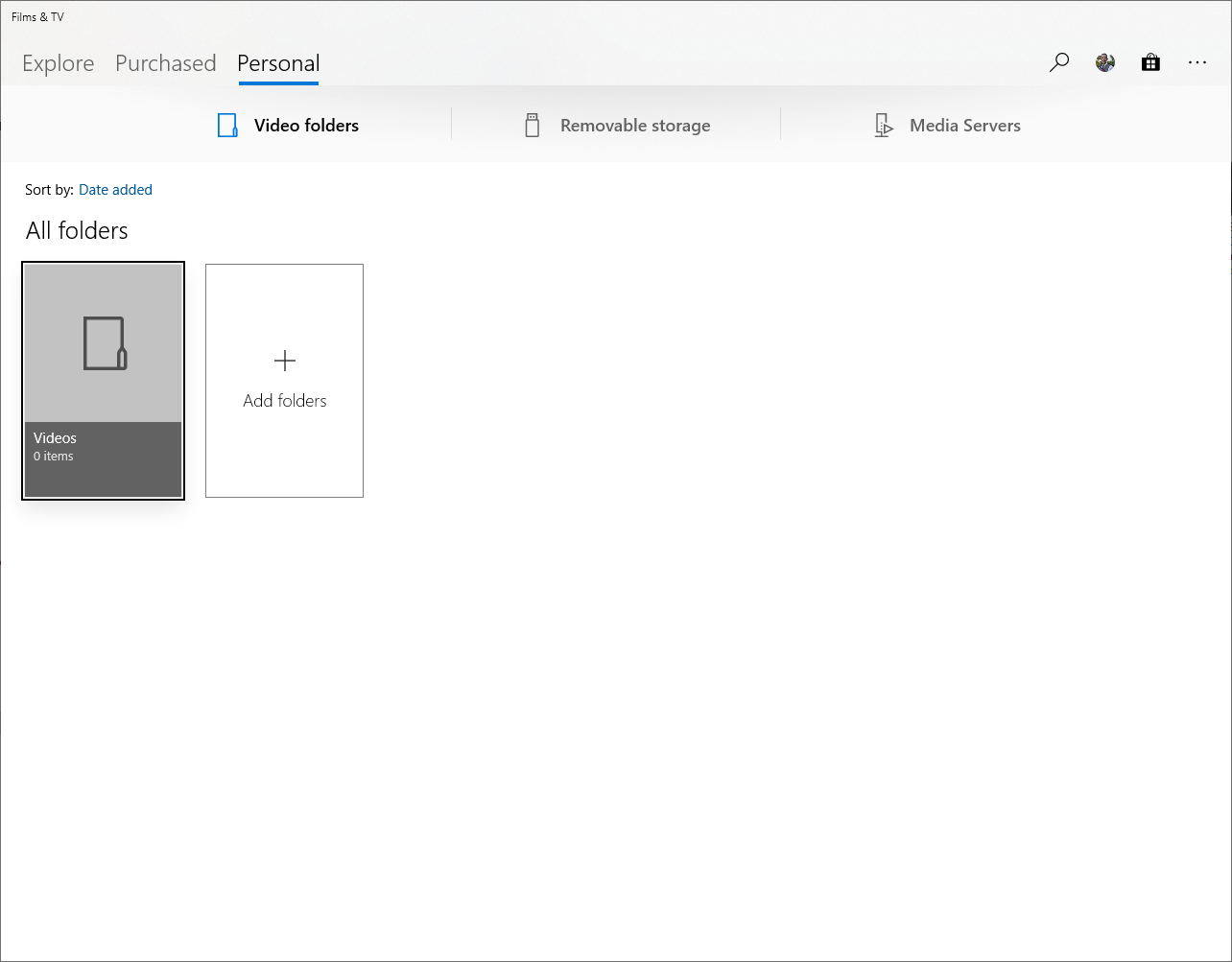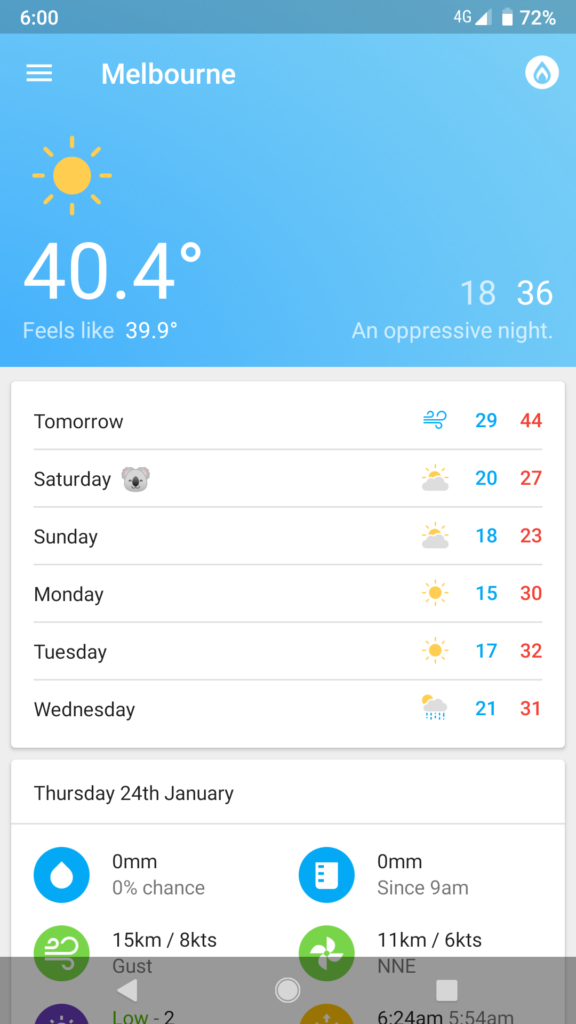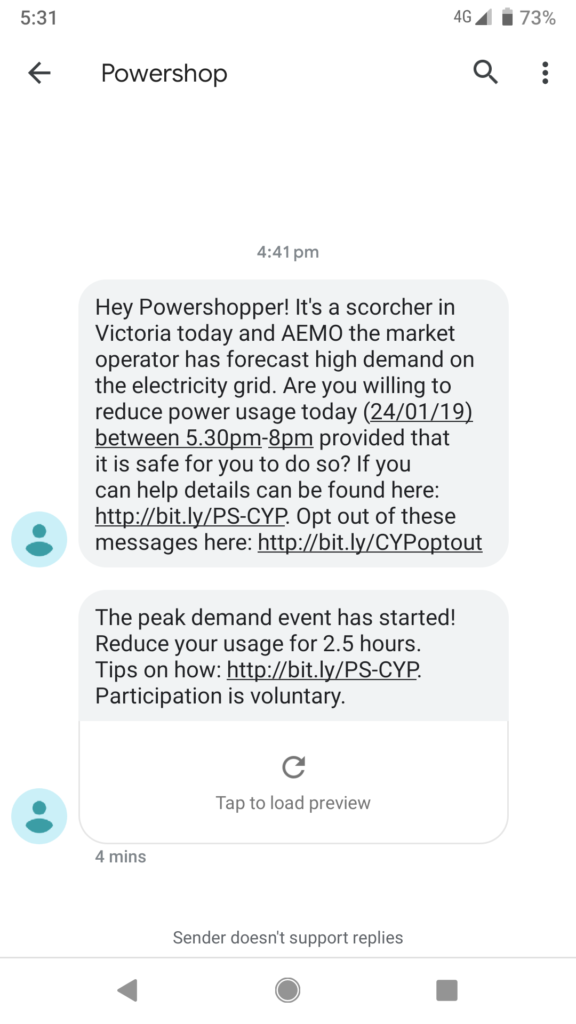Update: 05 May 2019
I’ve discovered a page at https://www.soupbowl.io/2018/04/using-php-7-on-ubuntu-14-04-with-codeanywhere/ as an alternate source for updating PHP to version 7.2. Look for the section “Updating PHP 5.4 to PHP 7”. I haven’t tried the process, but it looks pretty good.
Updated: 14 April 2019
According to this announcement, the old Cloud9 service (c9.io) is soon to be no more, with all functionality ending 30 June 2019, and complete shutdown 30 November 2019.
What is the future of C9? It will be 100% within Amazon Web Services as AWS Cloud9.
I – like many others – am not a fan of AWS. In fact, I think AWS is one of the worst development services I’ve used, and Cloud9 proves it. They took an incredibly powerful and easy to use service and… well, totally fucked it to be honest. To the point I spent an hour of my Sunday afternoon swearing while trying to setup a new AWS Cloud9 WordPress environment.
As such, I am unsure at this time if I will continue to work with AWS Cloud9 or find an alternate cloud IDE (I now use https://codeanywhere.com). I use IDEs in a professional capacity and I’m happy to pay for convenience and ease-of-development experience.
Anyway, I won’t be attempting any C9.io workspace upgrades in future. I will, however, create a new post when I decide which development environment to use.
Updated: 03 March 2019
After my original environment upgrade I started to see CPU maxing on page loads. I thought it was code changes, but it wasn’t. I run WordPress in my environment and even /wp-admin was causing a 5-20x increase in page load times with 100% CPU spikes.
I happened to find a copy of my environment that was still the original PHP 5.5.9 version and have been using that since a week after this original post. CPU has been fine.
Today I cloned my working environment, did some more searching, and tested a PHP upgrade again. The section “Updated Solution (03 March 2019)” below contains the results of that upgrade. So far, so good. The upgrade process is not that different to the original.
However, /phpmyadmin shows an error “The mbstring extension is missing. Please check your PHP configuration.” I’m not surprised because I my script excluded that (see notes within the 03 March section).
I will work on this next, but I wanted to publish updated results before that happens.
Updated Solution (03 March 2019)
Today’s results are modified from [and thanks to] https://www.joeferguson.me/install-and-configure-php-7-1-on-cloud-9-workspaces/.
Run the following commands, but note:
- There is a commented out “sudo apt-get install …” line that has “php7.2-mcrypt”. After some research I found: “As of PHP 7.1, the php-mcrypt was deprecated. And as of PHP 7.2 it was completely removed” (https://www.techrepublic.com/article/how-to-install-mcrypt-for-php-7-2/).
- II
sudo add-apt-repository ppa:ondrej/php -y sudo apt-get update -y #sudo apt-get install php7.2-curl php7.2-cli php7.2-dev php7.2-gd php7.2-intl php7.2-mcrypt php7.2-json php7.2-mysql php7.2-opcache php7.2-bcmath php7.2-mbstring php7.2-soap php7.2-xml php7.2-zip -y sudo apt-get install php7.2-curl php7.2-cli php7.2-dev php7.2-gd php7.2-intl php7.2-json php7.2-mysql php7.2-opcache php7.2-bcmath php7.2-mbstring php7.2-soap php7.2-xml php7.2-zip -y sudo mv /etc/apache2/envvars /etc/apache2/envvars.bak sudo apt-get remove libapache2-mod-php5 -y sudo apt-get install libapache2-mod-php7.2 -y sudo cp /etc/apache2/envvars.bak /etc/apache2/envvars sudo a2dismod php5 sudo a2enmod php7.2 sudo service apache2 restart
Original Post Solution
Cloud9 is a great online IDE (or it was before the Amazon AWS team got their hands on it).
The problem is the default PHP version in my workspace was 5.6, well out of date and unsupported.
It turns out, upgrading PHP version’s isn’t a simple matter. After much search in found this solution on StackOverflow that worked for me:
https://stackoverflow.com/a/51028239/115704
sudo add-apt-repository ppa:ondrej/php -y sudo apt-get update -y sudo apt-get install php7.2 php-pear php7.2-curl php7.2-dev php7.2-gd php7.2-mbstring php7.2-zip php7.2-mysql php7.2-xml -y sudo mv /etc/apache2/envvars /etc/apache2/envvars.bak sudo apt-get remove libapache2-mod-php5 -y sudo apt-get install libapache2-mod-php7.2 -y sudo cp /etc/apache2/envvars.bak /etc/apache2/envvars sudo a2dismod php5 sudo a2enmod php7.2 sudo service apache2 sudo service apache2 restart