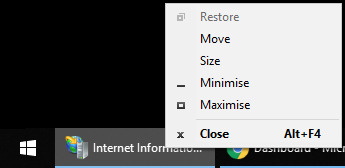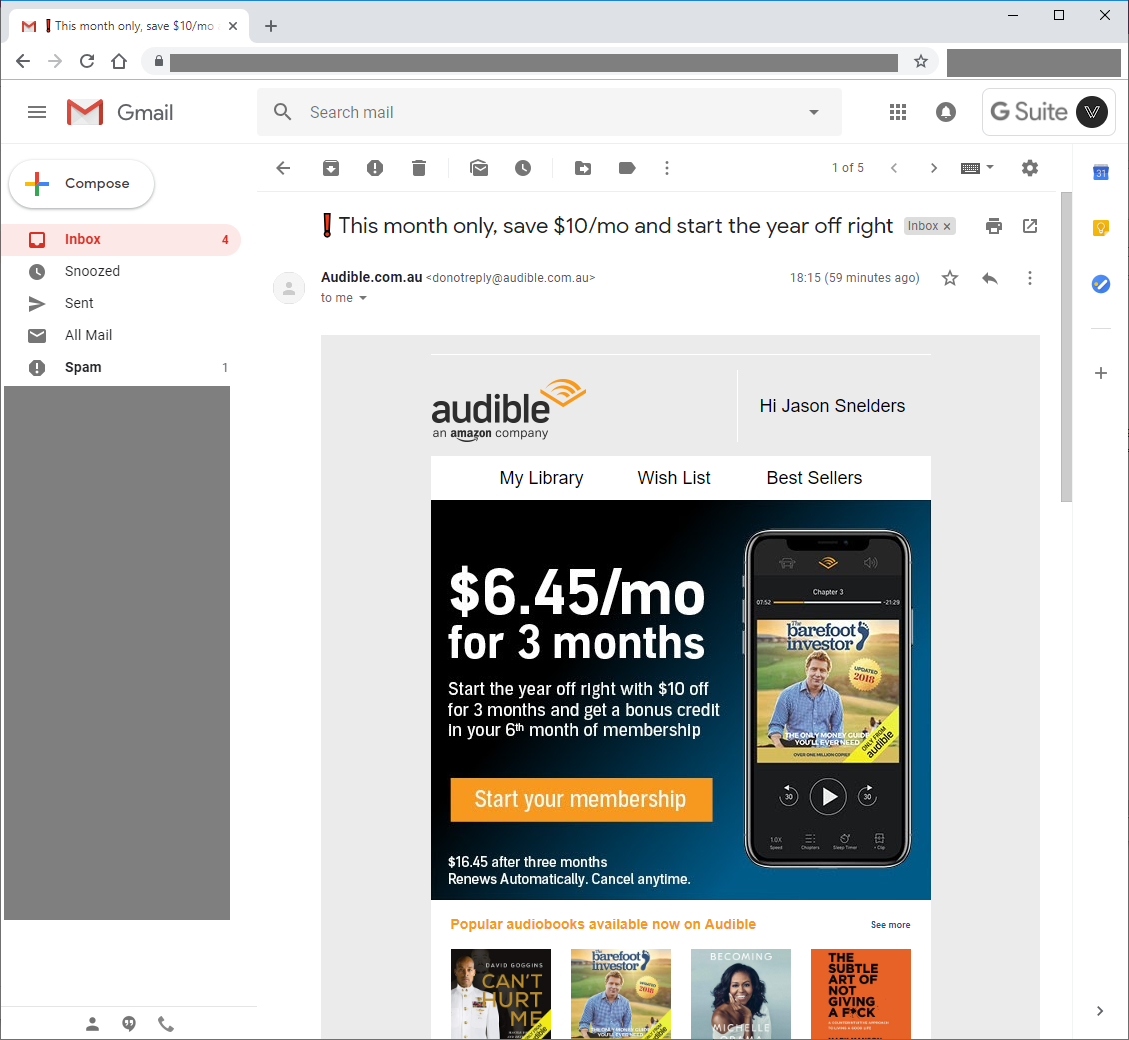Pluralsight is a great learning resource for anyone in IT or looking to learn something IT related. I’ve had an annual subscription for a few years, and now I have a second account for my development staff.
What gets me though is the cost, and right now I’m walking a very fine line between value and expense.
One one hand it’s a highly valuable resource with wide ranging, quality material. On the other hand, I (and my developers) struggle to find time to use it.
It can also be argued it’s reasonably priced for the volume of material offered – USD$35/month or $299/year. With enough time you can gain expert knowledge on almost any topic.
But… the value of a US Dollar isn’t universal.
At the moment in Australia USD$1 is about AUD$1.39.
In India it’s about INR 71.
For me, an annual subscription actually costs AUD$416. Right now I’m self-employed and this year I’m projecting about $75,000 income (including tax and superannuation). That leaves me with about $54,000 in the pocket.
So all up the subscription is about 0.77% of my cleared income, out of my pocket. Still not looking too bad given the value it provides (if I have time to use it), though it is starting to hurt.
But the point is: An actual $416 doesn’t look as shiny as the $299 sticker price on the site.
Let’s look at a greater contrast of price inequality.
USD$299 comes out to about INR 21,229 in India.
To put that in perspective a well paid mid-senior developer might get INR 22,000 per month salary.
In other words, in India an annual Pluralsight subscription can cost a developer one month’s salary.
Suddenly that convenient 300-minus-1 price isn’t looking so shiny.
The point is, cost is not universal, and that’s something we can easily forget.
Different countries. Different stations in life. Different situations and costs of living – the value of a dollar varies widely.
While I still believe the quality of content on Pluralsight is high, I am constantly looking for a other services with competitive offerings and a better price point.
I work hard for my money. Only a mug would give away more than they need to.
![]()