I have a plain-text (ASCII) list of URLs, with each URL on a new line, and I need to turn it to a HTML list (<ul>) of actual anchor links (<a>).
For example, I start with:
https://www.site1.com/ https://www.site2.com/ https://www.site3.com/ https://www.siten.com/
And want to end up with:
<ul> <li><a href="https://www.site1.com/">https://www.site1.com/</a></li> <li><a href="https://www.site2.com/">https://www.site2.com/</a></li> <li><a href="https://www.site3.com/">https://www.site3.com/</a></li> <li><a href="https://www.siten.com/">https://www.siten.com/</a></li> </ul>
In Notepad++ It’s trivial.
- Paste your list of links into a new document.
- Open the “Find” dialogue (Ctrl+F).
- In the “Search Mode” options select “Regular expression”.
- For “Find what” enter: ^(.+)$
- For “Replace with” enter: <li><a href=”\1″>\1</a></li>
- Select “Replace All”.
- Then you just have to add the “<ul>” and “</ul>” on the first and last lines (respectively).
That’s it.
And here it is with images:
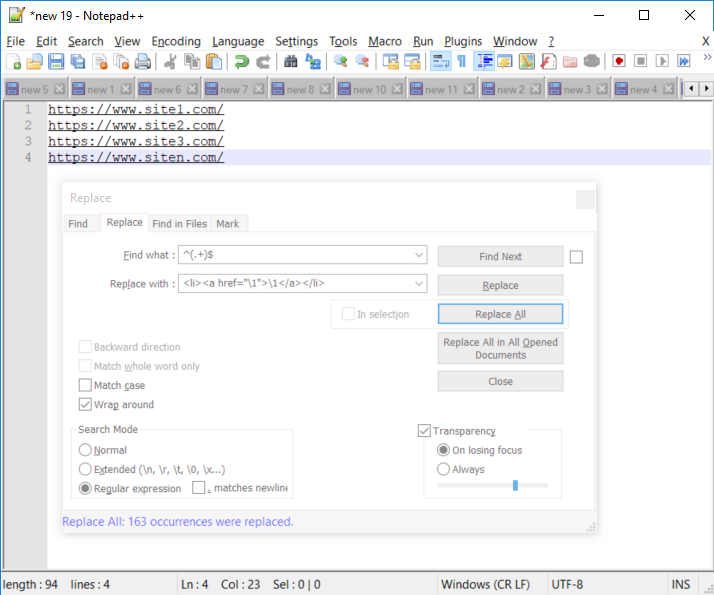
Image 1: The ASCII list of links.
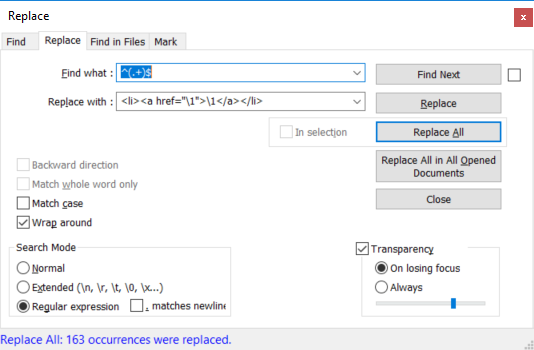
Image 2: A clearer view of the FInd/Replace interface.
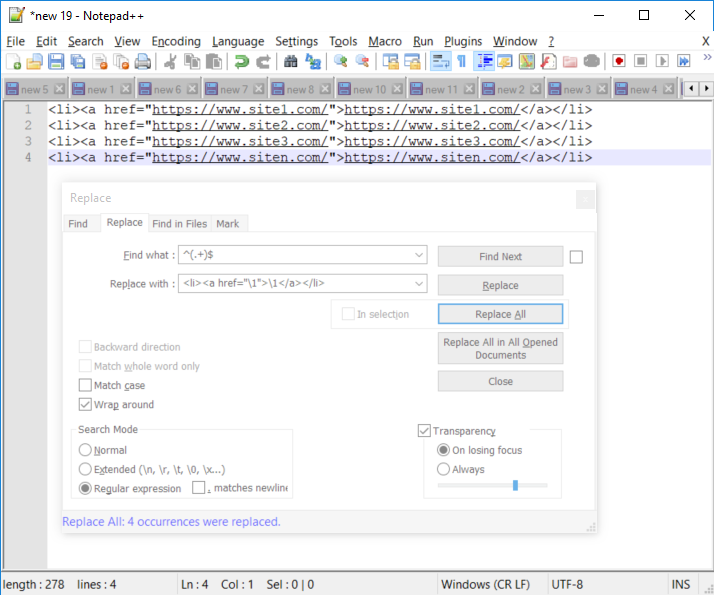
Image 3: The result of “Replace All”.
Don’t forget to add the “<ul>” and “</ul>” on the first and last lines.
(Update – 5 minutes later): I just noticed I can set the transparency of the Find/Replace dialogue, so didn’t need the second image. Oh well…)