I had situation with a JavaScript (.js) file seeming to load OK but in reality it was a misdirect.
Using Chrome, I inspected the Network tab in Developer Tools and couldn’t see an error with the file load. But on closer inspection, I noticed the Status was a “302” and the Type was “text/html” as follows (I was expecting a “200” Status and “script” mime Type).
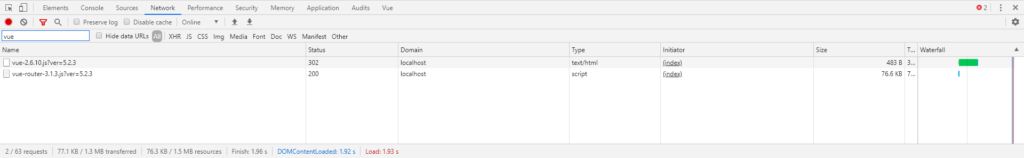
It was luck that I found the answer:
I was loading the JavaScript file using the path “/inc/assets/js/vueks/vue-2.6.10.js”.
But I had a spelling mistake in the path. It should have been: “/inc/assets/js/vuejs/vue-2.6.10.js”.
I changed “vueks” to “vuejs” and the script loaded successfully.
The strange thing is the incorrect path didn’t give me a “404” (Not Found) response. Instead I received a “302 Found”, where clearly the file was not found.
My guess is I was loading it in a WordPress site, and while the file was not found I do have code internally to redirect to a “/not-found” page that may have returned some form of response (even though it contained no content). That or some headers were returned which confused Chrome.
(I haven’t tried to replicate this other browsers yet.)